
Trading Systems
If you trade forex and want to make quality charts you need a good trading system. A good system must consist of good indicators, a trading plan / trading strategy, a trading terminal / trading interface, and reliable price feeds. If your lacking just one of these major requirements it is likely your endeavors in forex will be short lived.
Web-based vs Trading Terminal
Web based platforms tend to lack the speed necessary for forex. Also web based trading terminals tend to lack quality indicators needed to make up a good trading system although there are probably some good ones out there that are web based. I personally prefer Metatrader 4.0 for charting because of it's wide range of custom indicators. In fact there are so many custom indicators it is hard to find the right one in MT4. Don't forget MT4 is a stand alone trading terminal so your trading interface doesn't have to run though an extra layer (the browser) like web based platforms do.
Finding a good indicator is alot like fishing. You have to fish alot to find the right one or what they call the big catch. In order to get the big catch sometimes you will catch alot of fish that are throw backs but some are keepers. It's actually good that there are alot of fish. In fact if there weren't alot of little fish we wouldn't have the big fish were seeking. You guessed it - big fish eat little fish.
After you get your indicators set up on your trading terminal you can then set up some trading rules for your indicators or combination of indicators. If the rules tend to work you have made a trading system. The great thing is you can do all of this in demo and there are a dozens of brokers if not hundreds that offer demos in metatrader 4.0. The great thing is your indicators (.mq4 or .ex4 files), and templates (.tpl files) will all be compatible on other Metatrader 4.0 terminals. All the terminal cares about is the code compiles and the format is .mq4 or .ex4.
So as long as you have .mq4 indicators within your system MT4 is happy. Just imagine building a great system but it's only compatible through 1 broker. If that broker shuts down or switches the platform on the fly your S.O.L. as an independent trader.
Although some are free some you will have to invest in if you want the higher end ones but there are some pretty good free ones. Here are a few I found for free on the internet. To use them put them in the indicators folder of a metatrader 4.0 terminal and restart it. The indicators folder is in the program files folder / name of your metatrader broker / experts / indicators. To download these free metatrader indicators just click and select download.
Alternative Ichimoku v7
Alternative Ichimoku
Alternative Ichimoku v6
Magnified Market Price
Barros Swing
Goldminer 2 v0
About the indicators.
*Ichimoku indicators work on the premises of "clouds" that form support and resistance. If the price is above a cloud the cloud is said to be support and if the price is below a cloud the cloud is said to be resistance. The strategy seems to work better in longer time frames and is simplistic enough for beginners to understand but might not be accurate enough for short-term traders. A creative trader can combine Ichimoku with other indicators to make a trading system. There are 3 of this type which produce different clouds.
*Magnified Market Price is a luxury indicator. It doesn't produce a signal but it makes the price larger for tired eyes.
*Barros Swing is similar to elliot waves. A wave count is made in A, B, C, D, format and begins with X.
*Goldminer is a popular indicator that does repaint (especially on lower time frames) but gives signals when it thinks the trend has changed. A red bar is bearish while a green bar is bullish. It can sometimes be used to confirm other trading strategies and is not recommended as a stand alone indicator but as a confirmation indicator.
Template
Now that you have good .mq4 indicators here is your free example trading system I have helped you construct. Download it the same way as the indicators but put the .tpl into the template folder. It should look just like the picture when you open the template if you installed the indicators right.
example trading system
Tips on Building a Trading System
*The signals from your indicators will greatly differ from each time-frame. What worked on a 1hr chart might not work or work as well on a 5 minute.
*if you have too many indicators on the chart it will be hard to focus on each one. I have a limit of 3 on-chart indicators and 3 window indicators. Some on-chart indicators are exempt from that rule if they are not used as signals and are used to enhance the look of the chart such as having a larger price.
*If you find a good combination of indicators save the template and back it up. If you find a good combination don't expect to have the terminal save your work for you. Sometimes the terminals crash and you have to reinstall them. Make sure you back up your templates.
*Build trading rules to your system which include an entry and exit. Your system should have some type of stop loss or plan B. If not you are going to have to learn the hard way. This advice alone could save you from exploding your account.
*Be sure to test in demo not live.
Forex Demo Account
To find a FOREX broker that has demo accounts just google "metatrader 4.0 demo". Here are a few I know of off the top of my head that have good demos:
GCI
Activetrades
Ava FX
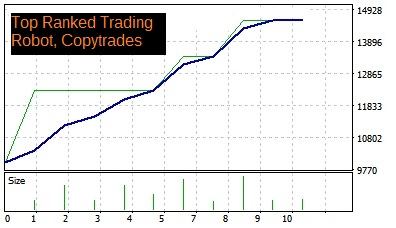
Hey Everyone,
ReplyDeleteBelow is a list of the most recommended forex brokers:
1. Best Forex Broker
2. eToro - $50 minimum deposit.
Here is a list of the best forex instruments:
1. ForexTrendy - Recommended Probability Software.
2. EA Builder - Custom Strategies Autotrading.
3. Fast FX Profit - Secret Forex Strategy.
I hope you find these lists beneficial.
If you are wishing to generate an extra 100-200 pips per day then I suggest that you use FastFXProfit.
ReplyDeleteThis is actually the kind of information I have been trying to find. Thank you for writing this information.
ReplyDeleteTop 10 Forex Signals
It is nice to see an article dedicated to this important topic. Thank you for sharing.
ReplyDeleteForeign Currency Exchange