Metatrader Is very simple to use. Custom indicators (.ex4 and .mq4 files) and templates (.tpl files) can dramatically improve your charting experience. To use them simply put the .ex4 and .mq4 files in the indicators folder of your metatrader terminal. To find the indicators folder right click the short-cut to your trading terminal and follow the path by selecting "find target". Open the "experts" folder and then open the "indicators" folder. Cut and paste your indicators into the indicators folder. It's wise to do this with your metatrader trading terminal shut down. Then restart metatrader and your new custom indicators will compile. If all goes well they will be available as "custom indicators" through the navigator of the metatrader trading terminal.
Location of Indicators Folder To Add .mq4 and .ex4 files:
Program Files / Name of Your Metatrader Broker / Experts / Indicators
Location of Templates Folder to add .tpl files:
Program Files / Name Of Your Metatrader Broker / templates
**note - there are 2 template folders. Use the one that is in the outer layer to put the .tpl files so you can add them by right clicking on your chart. This is correct: Metatrader/templates --- this is wrong: Metatrader/experts/templates
To save a template right click on the chart and select "Template" and "Save Template". The template will be saved as a .tpl file in the templates folder.
tips:
*Don't use too many indicators per trading terminal. The reason is if you use too many custom indicators they won't all be available in the navigator. I have over 1000 of them and usually only half (sometimes much less) will show up.
I don't need this many indicators lol but I experiment with them so I have quite a collection.
*save your templates with a unique but easy to remember name.
*Screen clutter is the enemy of the trader. To minimize this try not to use
more than 3 onscreen indicators and 3 window indicators. This gives priority to the best indicators and allows you to focus on the best signals.
*When you have your customs indicators installed properly they will be available through the "Navigator" as "custom indicators". The Navigator can be accessed through "View" and then select Navigator.
*If you only have the .ex4 file and don't have the .mq4 file, the indicator will not be available as a custom indicator and can only be called from a template that used the indicator previously.
forex-metatrader charting, indicators, information portal about currencies
Thursday, November 18, 2010
Monday, November 15, 2010
Doubts about the Economy causes Nasdaq -
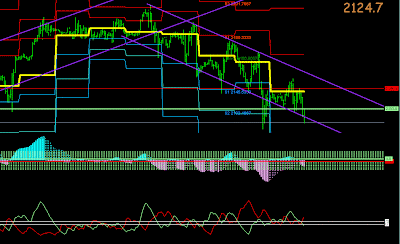
Doubts about the economy has caused the Nasdaq to break out of a long up-channel in 1hr time-frame and reverse into a down-channel. See previous post below to compare. The thick yellow pivot line is a rolling pivot. Currently is trading below the pivot. What I'm watching is if price can trade above the pivot or if it will find support lower. Support is the blue lines on the chart. System is for sale if interested and includes the indicators shown on chart.
Subscribe to:
Posts (Atom)
